Magento2 – How to get Current locale Programmatically
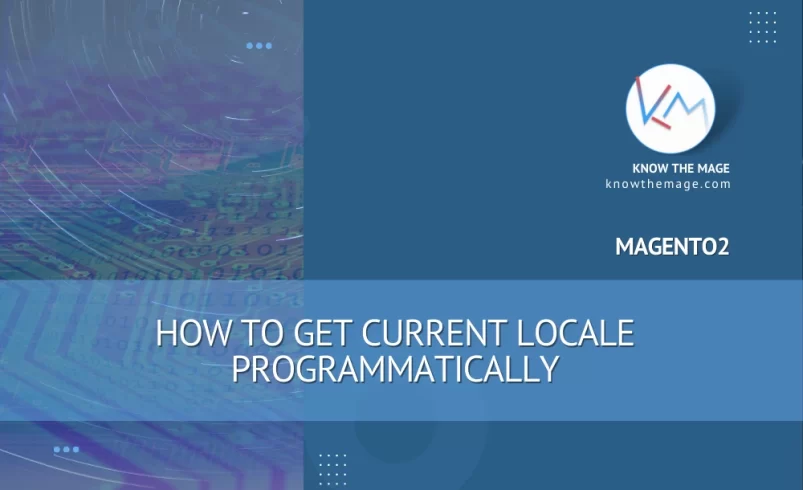
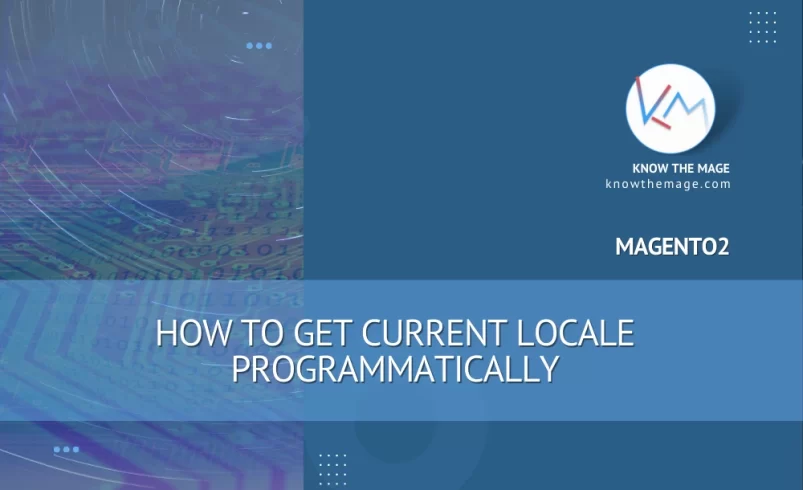
Inject Resolver Dependency and get locale in your phtml
<?php
namespace Vendor\Namespace\Block;
/**
* Class MyClass
* @package Vendor\Namespace\Block
*/
class MyClass extends \Magento\Framework\View\Element\Template {
/**
* @var \Magento\Framework\Locale\Resolver
*/
private $_localeResolver;
/**
* MyClass constructor.
* @param \Magento\Framework\View\Element\Template\Context $context
* @param \Magento\Framework\Locale\Resolver $resolver
* @param array $data
*/
public function __construct(
\Magento\Framework\View\Element\Template\Context $context,
\Magento\Framework\Locale\Resolver $resolver,
array $data = []
) {
$this->_localeResolver = $resolver;
parent::__construct($context, $data);
}
/**
* @return null|string
*/
public function getLocale() {
return $this->_localeResolver->getLocale();
}
}
And in your phtml:echo $block->getLocale();


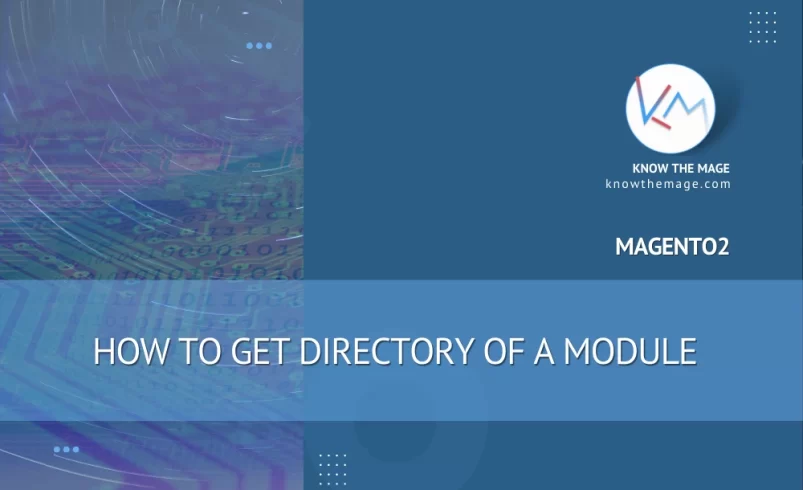

3 Comments
Thanks for your feedback. I’ve updated the post.
Yeah Sure, You can inject in the class constructor
How about calling this without the object manager – Object manager is bloated in PHTML files