Magento2 – How to get store information
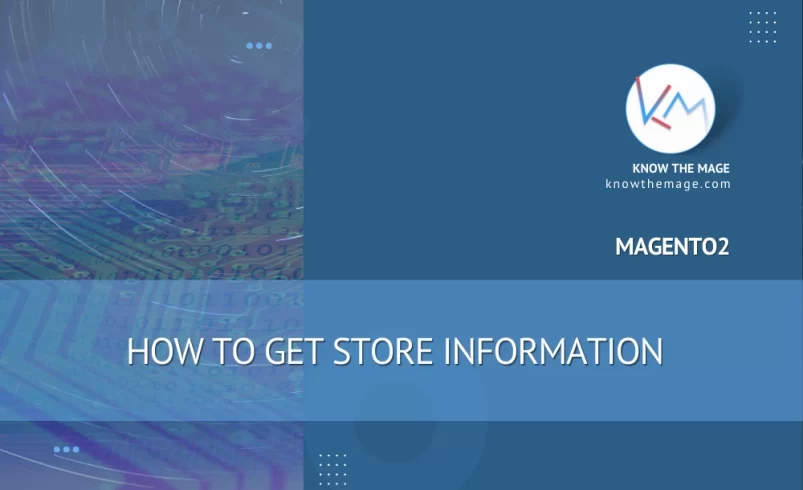
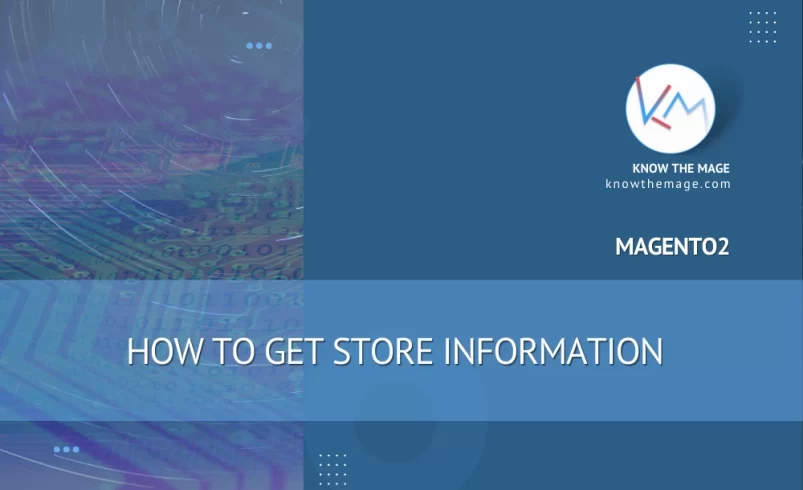
By default store manager loads current store information. You can get store information by `store_id` parameter.You must create an instance of \Magento\Store\Model\StoreManagerInterface class to get store information.
<?php
...
private $storeManager;
public function __construct(\Magento\Store\Model\StoreManagerInterface $storeManager) {
$this->storeManager = $storeManager;
}
/**
* Returns Current Store id.
*
* @return int
*/
public function getStoreId()
{
return $this->getStore()->getId();
}
/**
* Returns Current Store Code.
*
* @return string
*/
public function getStoreCode()
{
return $this->getStore()->getCode();
}
/**
* Returns Current Store Name.
*
* @return string
*/
public function getStoreName()
{
return $this->getStore()->getName();
}
/**
* Returns Store Data Model Interface.
*
* @return \Magento\Store\Api\Data\StoreInterface
*/
public function getStore()
{
return $this->storeManager->getStore();
}
/**
* Loads Store information by store id parameter.
*
* @param int $storeId
* @return \Magento\Store\Api\Data\StoreInterface
*/
public function getStoreById($storeId)
{
return $this->storeManager->getStore($storeId);
}
...

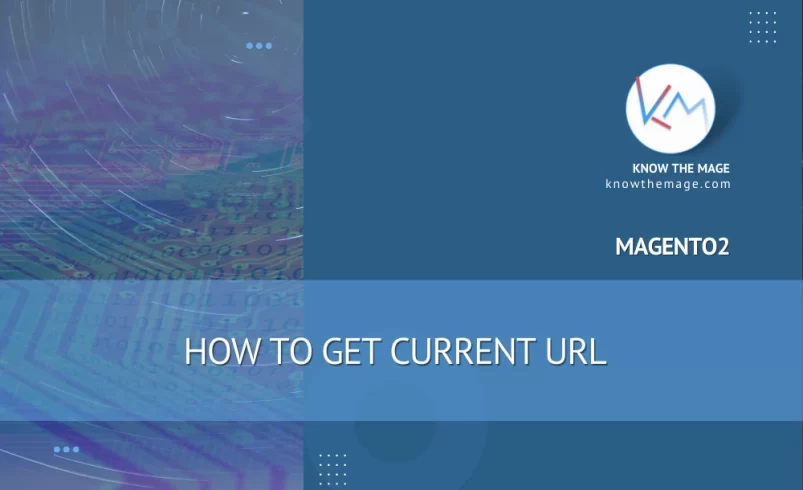
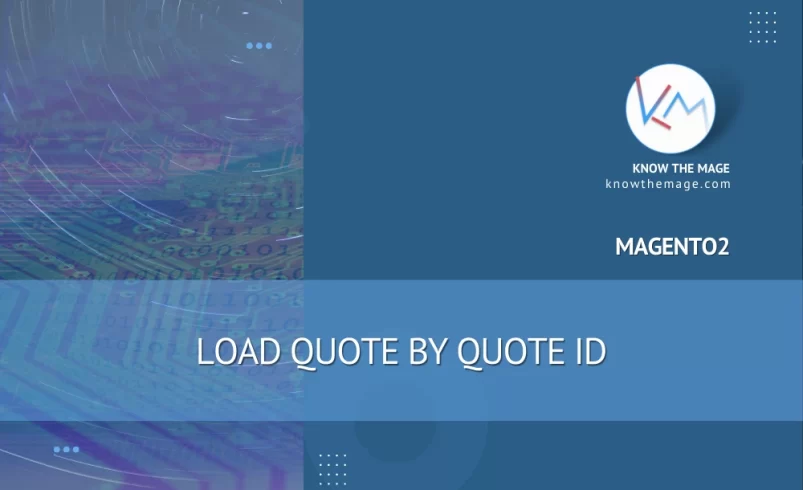


1 Comment
awesome