Magento2 – How to get Current Url
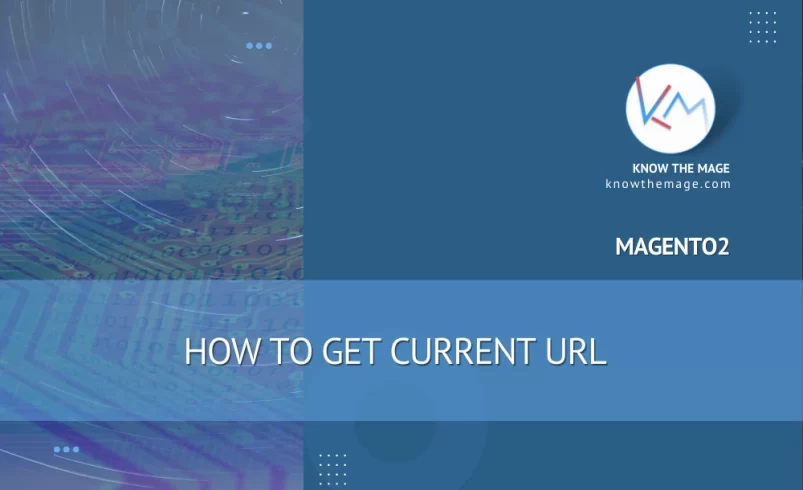
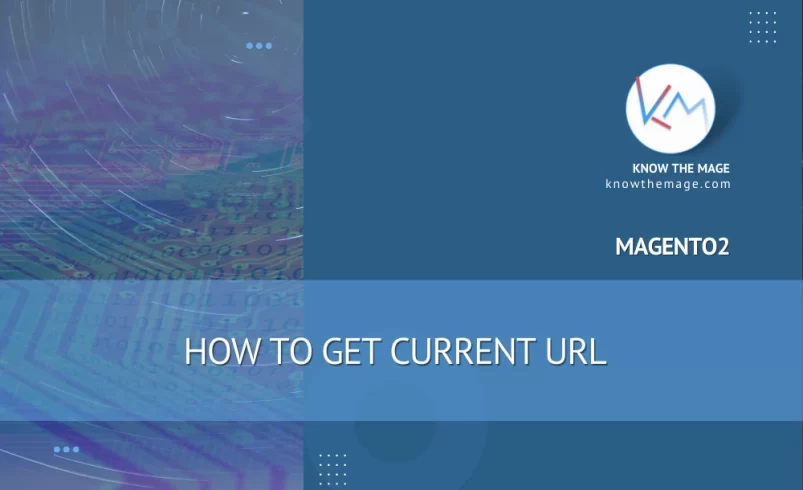
To get url of the current page, the code below works everywhere:
$objectManagerInstance = \Magento\Framework\App\ObjectManager::getInstance();
$url = objectManagerInstance -> get('Magento\Framework\UrlInterface');
echo $url -> getCurrentUrl();
From a .phtml template you can also do it shorter by calling the
\Magento\Framework\View\Element\AbstractBlock::getUrl();Without using objectManager you can use inside your class here
- Initialize your object :
private $_urlInterface- Now declare it inside your class constructor:
public function __construct(
......
Magento\Framework\UrlInterface $urlInterface
......
) {
$this->_urlInterface = $urlInterface;
}
Now in order to get current url, create method to retrieve it:
public function getCurrentUrl() {
return $this->_urlInterface -> getCurrentUrl();
}

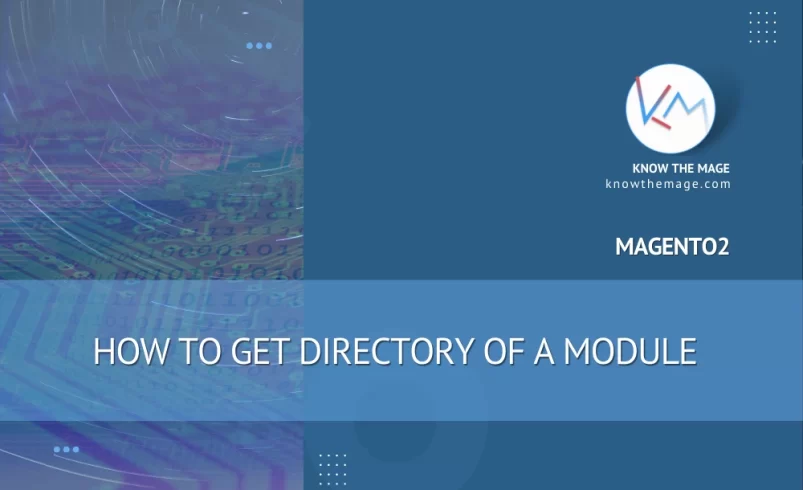
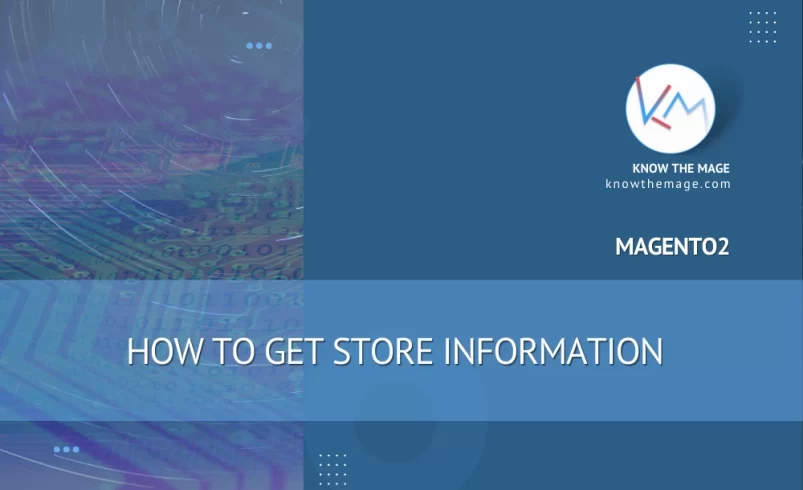




4 Comments
Like!! Great article post.Really thank you! Really Cool.
thanks.
please explain it line by line as we are new in Magento 2.
Hi Ali,
Welcome to Magento. Please view my other posts to get familiar with basics.