Magento2 How to add dynamic content on CMS pages
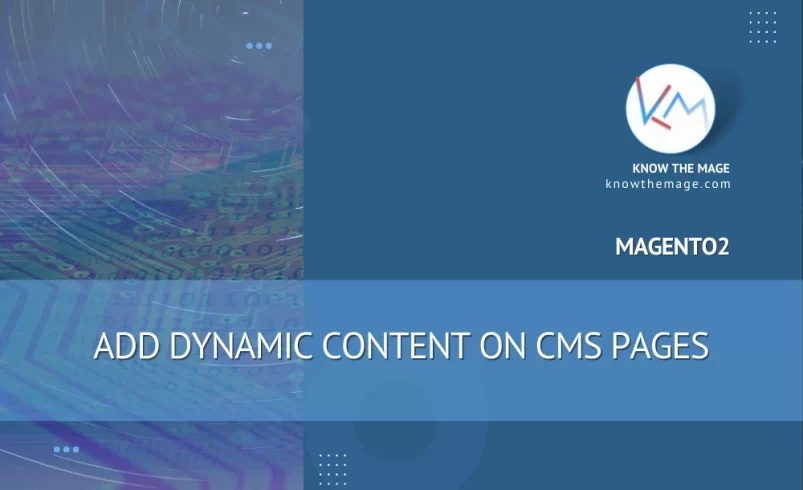
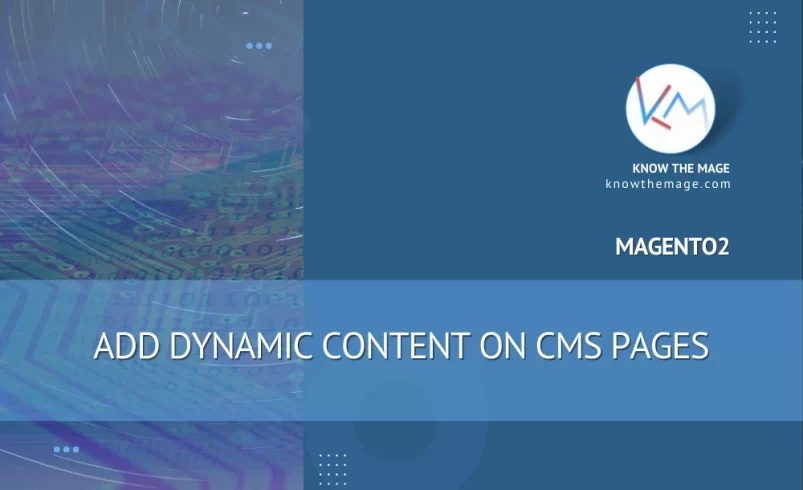
Sometimes we need to add a dynamic content to the CMS pages. We can use 2 possible ways to achieve that:
- Calling a custom phtml file directly from CMS page.
- Using a layout xml.
1. Calling a custom phtml file from CMS page
The smart way of adding dynamic content is by calling a phtml directly inside a CMS page. It is similar to creating block inside layout files, but this will be specific to a specific CMS page.
{{block class="Magento\Framework\View\Element\Template" template="Vendor_Module::your-custom-phtml.phtml"}}
We can also specify additional attribute, like cacheable or name
{{block cacheable="false" class="Magento\Framework\View\Element\Template" name="your_custom_phtml" template="Vendor_Module::your-custom-phtml.phtml"}}
2. Using a layout xml
The other way of adding a dynamic content is by calling phtml from cms_page_view.xml file. You can choose this way if you want to call your template inside all CMS pages.
<?xml version="1.0"?>
<page xmlns:xsi="http://www.w3.org/2001/XMLSchema-instance"
xsi:noNamespaceSchemaLocation="urn:magento:framework:View/Layout/etc/page_configuration.xsd">
<body>
<referenceBlock name="content">
<block class="Magento\Framework\View\Element\Template" template="Vendor_Module::your-custom-phtml.phtml"
name="your_custom_phtml" />
</referenceBlock>
</body>
</page>
Now create the template file inside your template directory. Vendor/Module/view/frontend/templates/your-custom-phtml.phtml.
Inside the template we will display a greeting message if customer is logged in.
<?php
/**
* @var \Magento\Framework\View\Element\Template $block
*/
?>
<?php
$context = \Magento\Framework\App\ObjectManager::getInstance()
->get('Magento\Framework\App\Http\Context');
$isLoggedIn = $context->getValue(\Magento\Customer\Model\Context::CONTEXT_AUTH);
$greetingMessage = 'Please <a href="' . $block->getBaseUrl() . 'customer/account/login">login to your account</a> to get greeting message.';
if($isLoggedIn) {
$greetingMessage = "Greetings Valued customer!";
}
?>
<h1><?= $greetingMessage ?></h1>
Output for guest user:
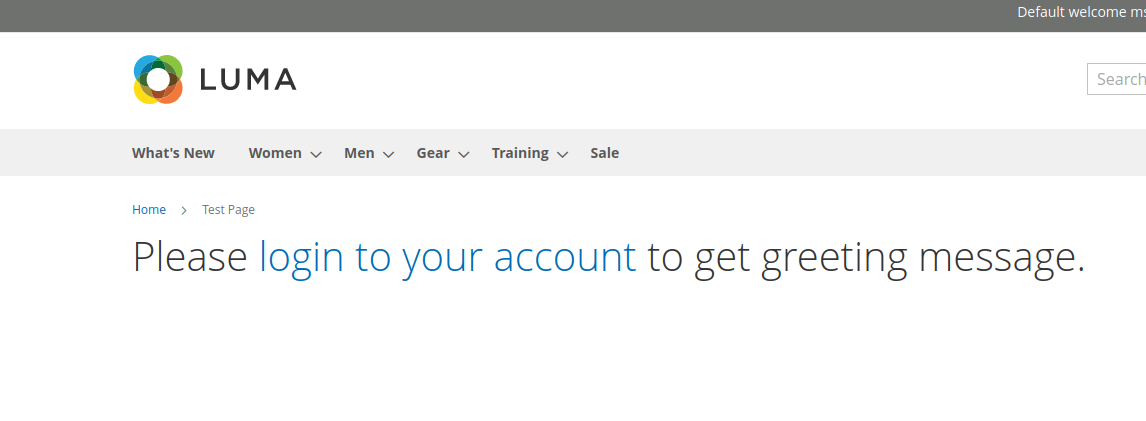
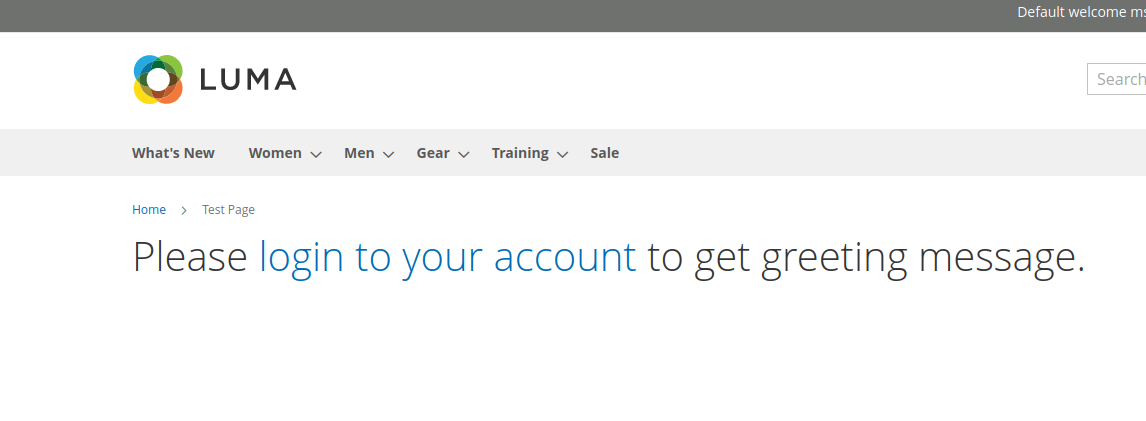
For logged in customer:
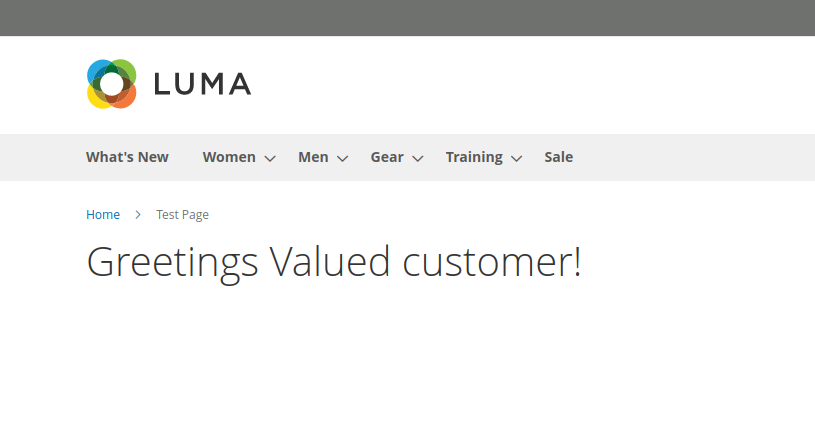
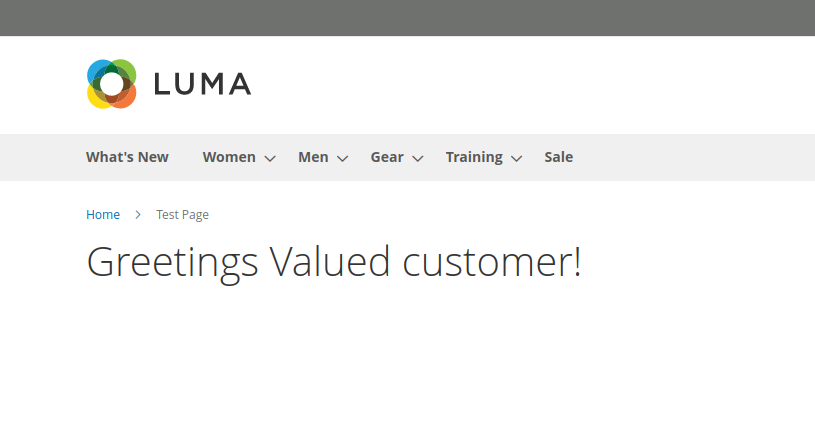

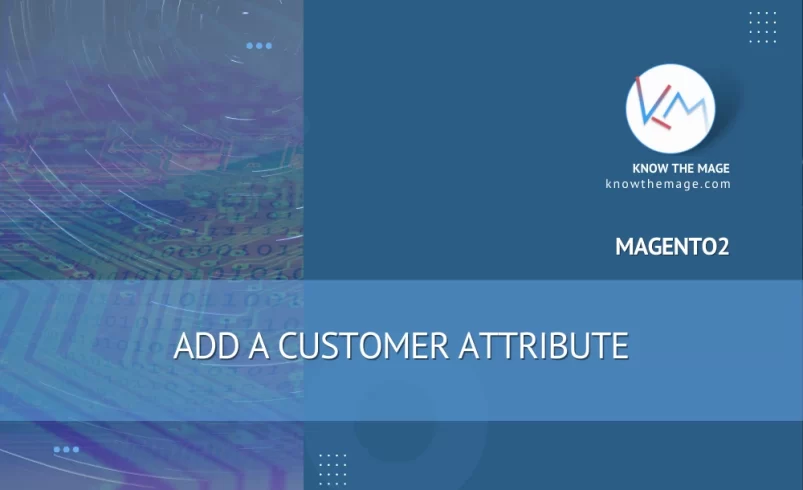
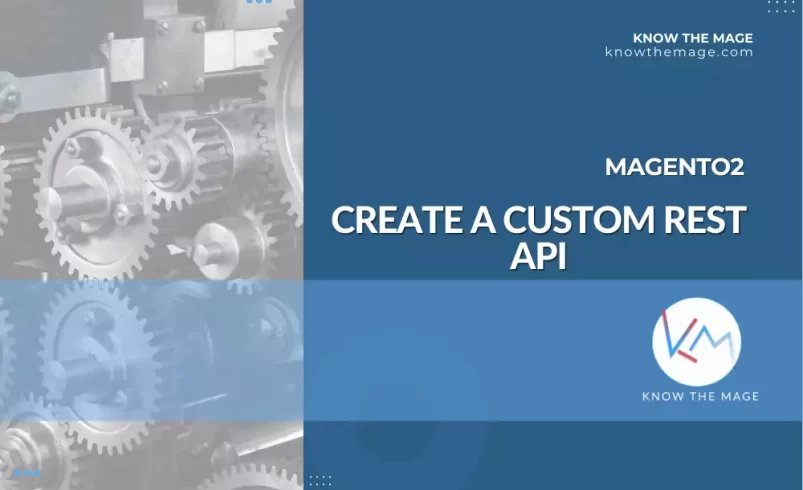



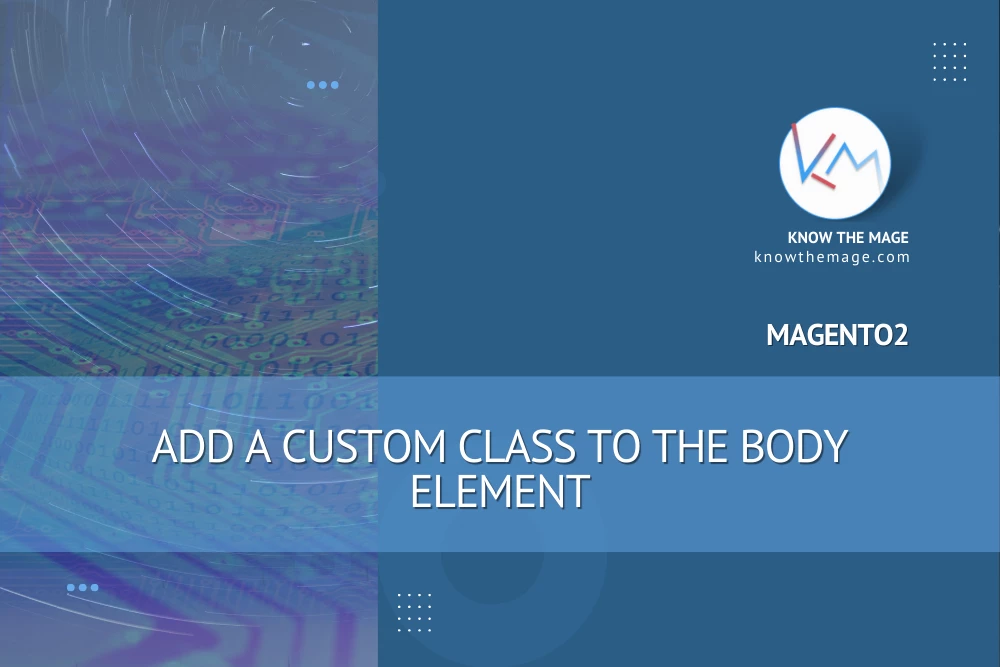
2 Comments
Thank you so much for your kind words! I truly appreciate your support. The topic isn’t paid—I wrote and structured everything myself.
I am extremely impressed with your writing abilities and also with the structure in your blog. Is that this a paid topic or did you modify it yourself? Either way keep up the nice quality writing, it’s uncommon to peer a nice blog like this one nowadays!