Magento2 – How to authenticate customer by email
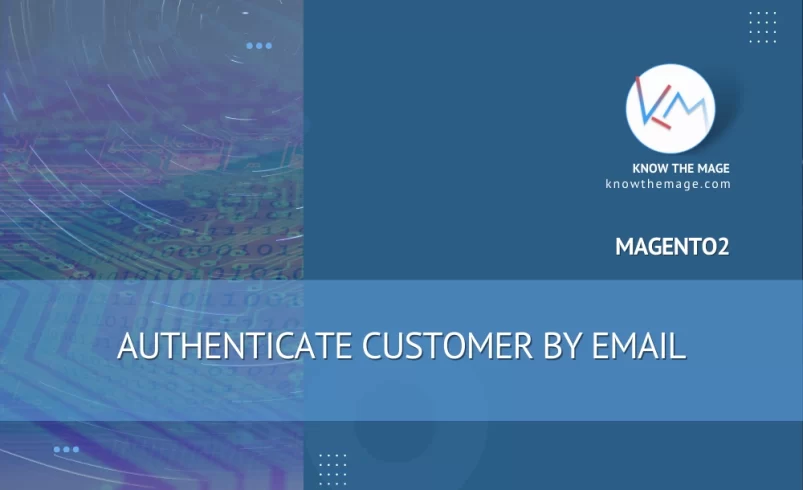
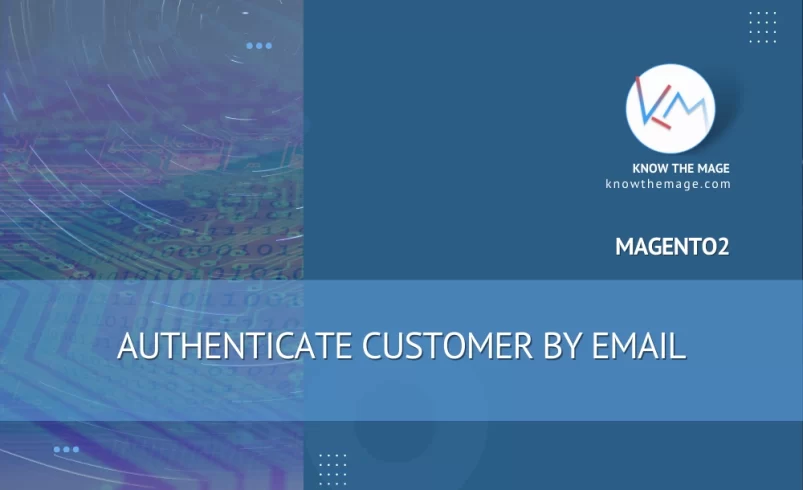
To authenticate customer using email and password, create an instance of \Magento\Customer\Api\AccountManagementInterface class and call authenticate(..) method. The authenticate method requires email and password parameters.
<?php
use Magento\Customer\Api\AccountManagementInterface;
private AccountManagementInterface $accountManagement;
public function __construct(AccountManagementInterface $accountManagement)
{
$this->accountManagement = $accountManagement;
}
...
try {
$customer = $this->accountManagement->authenticate("[email protected]", "example123#");
echo "Welcome {$customer->getFirstname()} {$customer->getLastname()}";
} catch (\Magento\Framework\Exception\LocalizedException $e) {
echo $e->getMessage();
}

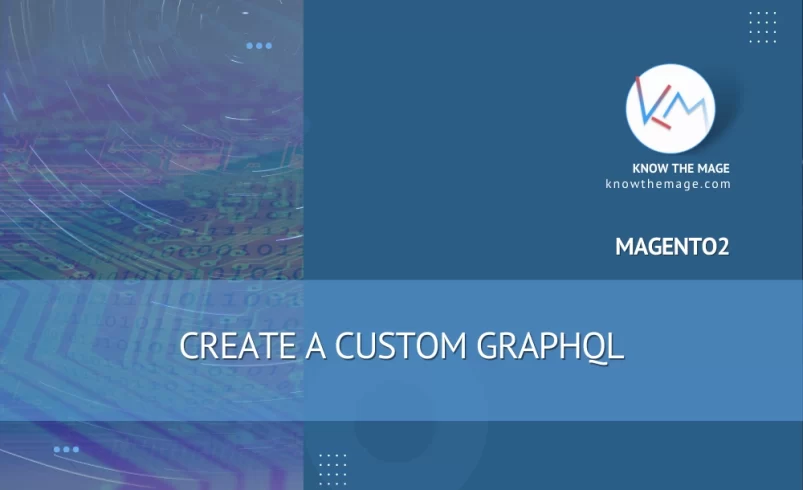
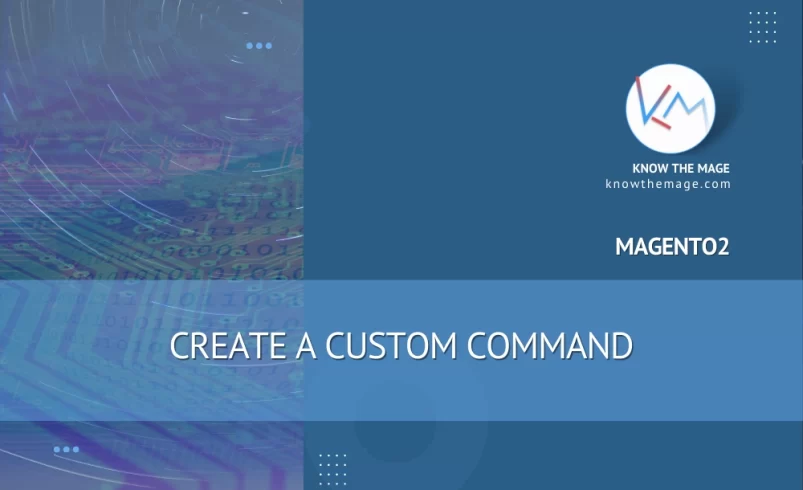




2 Comments
Hi, I really enjoy your tutorials and blogs; they are very informative. I would like to request a playlist covering REST API CRUD operations and the associated unit tests.
Thanks
Mudasser
Thank you for kind words. Good to hear that you find content very helpful & informative. I appreciate you request and valuable suggestion. A series of posts on REST API topics will be coming soon.
Stay tuned!