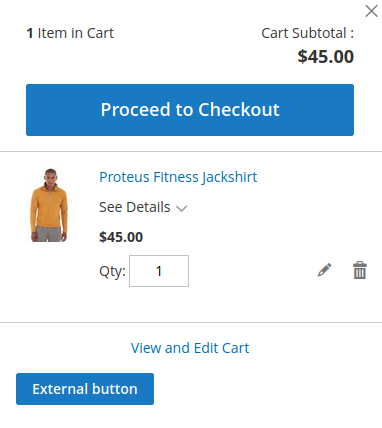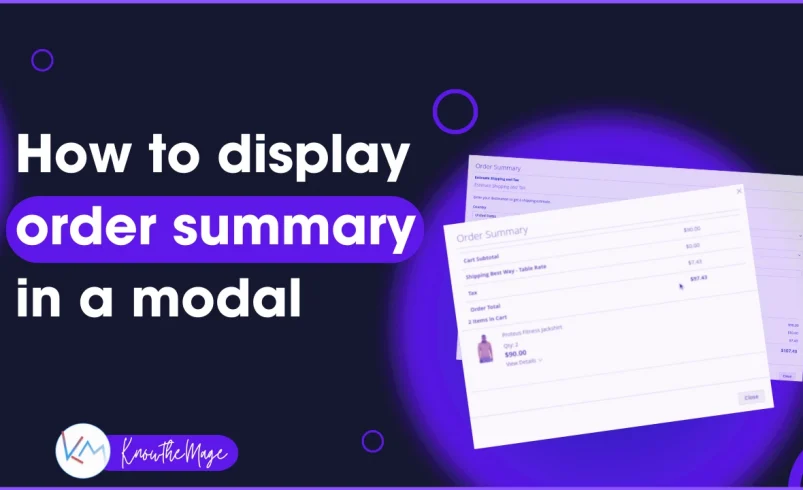How to add a custom button to minicart in Magento 2


To create a custom button inside minicart we need to first take a look inside vendor/module-checkout/view/frontend/web/template/minicart/content.html template file:
<!--
/**
* Copyright © Magento, Inc. All rights reserved.
* See COPYING.txt for license details.
*/
-->
<div class="block-title">
<strong>
<span class="text" translate="'My Cart'"></span>
<span
class="qty empty"
text="getCartParam('summary_count')"
data-bind="css: { empty: !!getCartParam('summary_count') == false },
attr: { title: $t('Items in Cart') }">
</span>
</strong>
</div>
<div class="block-content">
<button type="button"
id="btn-minicart-close"
class="action close"
data-action="close"
data-bind="
attr: {
title: $t('Close')
},
click: closeMinicart()
">
<span translate="'Close'"></span>
</button>
<if args="getCartParam('summary_count')">
<div class="items-total">
<span class="count" if="maxItemsToDisplay < getCartLineItemsCount()" text="maxItemsToDisplay"></span>
<translate args="'of'" if="maxItemsToDisplay < getCartLineItemsCount()"></translate>
<span class="count" text="getCartParam('summary_count')"></span>
<!-- ko if: (getCartParam('summary_count') > 1) -->
<span translate="'Items in Cart'"></span>
<!--/ko-->
<!-- ko if: (getCartParam('summary_count') === 1) -->
<span translate="'Item in Cart'"></span>
<!--/ko-->
</div>
<each args="getRegion('subtotalContainer')" render=""></each>
<each args="getRegion('extraInfo')" render=""></each>
<div class="actions" if="getCartParam('possible_onepage_checkout')">
<div class="primary">
<button
id="top-cart-btn-checkout"
type="button"
class="action primary checkout"
data-action="close"
data-bind="
attr: {
title: $t('Proceed to Checkout')
},
click: closeMinicart()
"
translate="'Proceed to Checkout'">
</button>
<div data-bind="html: getCartParamUnsanitizedHtml('extra_actions')"></div>
</div>
</div>
</if>
<if args="getCartParam('summary_count')">
<strong class="subtitle" translate="'Recently added item(s)'"></strong>
<div data-action="scroll" class="minicart-items-wrapper">
<ol id="mini-cart" class="minicart-items" data-bind="foreach: { data: getCartItems(), as: 'item' }">
<each args="$parent.getRegion($parent.getItemRenderer(item.product_type))"
render="{name: getTemplate(), data: item, afterRender: function() {$parents[1].initSidebar()}}"></each>
</ol>
</div>
</if>
<ifnot args="getCartParam('summary_count')">
<strong class="subtitle empty"
translate="'You have no items in your shopping cart.'"></strong>
<if args="getCartParam('cart_empty_message')">
<p class="minicart empty text" text="getCartParam('cart_empty_message')"></p>
<div class="actions">
<div class="secondary">
<a class="action viewcart" data-bind="attr: {href: shoppingCartUrl}">
<span translate="'View and Edit Cart'"></span>
</a>
</div>
</div>
</if>
</ifnot>
<div class="actions" if="getCartParam('summary_count')">
<div class="secondary">
<a class="action viewcart" data-bind="attr: {href: shoppingCartUrl}">
<span translate="'View and Edit Cart'"></span>
</a>
</div>
</div>
<div id="minicart-widgets" class="minicart-widgets" if="regionHasElements('promotion')">
<each args="getRegion('promotion')" render=""></each>
</div>
</div>
<each args="getRegion('sign-in-popup')" render=""></each>
So according to the template file there can be 2 approaches:
- Create a custom template file for extra-info renderer and then pass a custom component.
- Override content.html template file and push html changes inside
1. Pass custom component to template:
Create default.xml file:
Know/Module/view/frontend/layout/default.xml
<?xml version="1.0" encoding="UTF-8" ?>
<page xmlns:xsi="http://www.w3.org/2001/XMLSchema-instance"
xsi:noNamespaceSchemaLocation="urn:magento:framework:View/Layout/etc/page_configuration.xsd">
<body>
<referenceBlock name="minicart">
<arguments>
<argument name="jsLayout" xsi:type="array">
<item name="components" xsi:type="array">
<item name="minicart_content" xsi:type="array">
<item name="children" xsi:type="array">
<item name="extra_info" xsi:type="array">
<item name="config" xsi:type="array">
<item name="template" xsi:type="string">Know_Module/extra-info</item>
</item>
<item name="children" xsi:type="array">
<item name="extra_info_btn" xsi:type="array">
<item name="component" xsi:type="string">Know_Module/js/custom-button</item>
<item name="displayArea" xsi:type="string">extraInfoBtn</item>
</item>
</item>
</item>
</item>
</item>
</item>
</argument>
</arguments>
</referenceBlock>
</body>
</page>
Now create extra-info template file:
Know/Module/view/frontend/web/template/extra-info.html
<each args="getRegion('extraInfoBtn')" render=""></each>
Then create custom-button component file:
Know/Module/view/frontend/web/js/custom-button.js
define([
'uiComponent',
'ko'
], function (Component, ko) {
'use strict';
return Component.extend({
defaults: {
template: 'Know_Module/custom-button'
},
btnContent: ko.observable(''),
initialize: function () {
this._super();
this.fetchButtonContent();
},
fetchButtonContent: function () {
let button = document.createElement('button');
button.className = 'action';
button.classList.add('primary');
button.textContent = 'External button';
this.btnContent(button.outerHTML);
}
});
});
Next create the component template file:
Know/Module/view/frontend/web/template/custom-button.html
<div data-bind="html: btnContent()"></div>
Flush the cache and clear the static or generated content:
php bin/magento c:c rm -r generated/* var/cache/* var/view_preprocessed/* pub/static/*
The output to the above will look like the screenshot below:
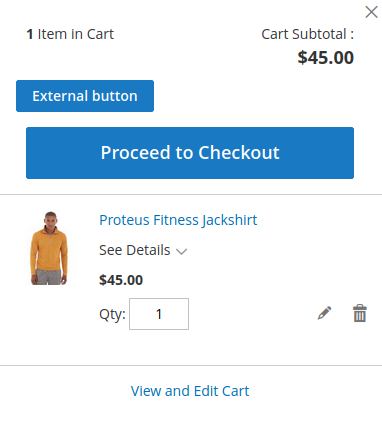
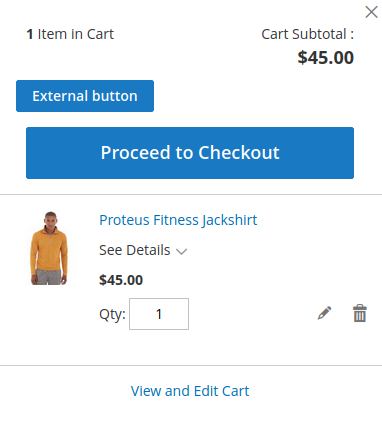
2. Override content.html template file:
Modify the default.xml layout file and make following changes:
Know/Module/view/frontend/layout/default.xml
<?xml version="1.0" encoding="UTF-8" ?>
<page xmlns:xsi="http://www.w3.org/2001/XMLSchema-instance"
xsi:noNamespaceSchemaLocation="urn:magento:framework:View/Layout/etc/page_configuration.xsd">
<body>
<referenceBlock name="minicart">
<arguments>
<argument name="jsLayout" xsi:type="array">
<item name="components" xsi:type="array">
<item name="minicart_content" xsi:type="array">
<item name="config" xsi:type="array">
<item name="template" xsi:type="string">Know_Module/minicart/content</item>
</item>
<item name="children" xsi:type="array">
<item name="extra_info_btn" xsi:type="array">
<item name="component" xsi:type="string">Know_Module/js/custom-button</item>
<item name="displayArea" xsi:type="string">extraInfoBtn</item>
</item>
</item>
</item>
</item>
</argument>
</arguments>
</referenceBlock>
</body>
</page>
Now create content.html template file:
Know/Module/view/frontend/web/template/minicart/content.html
<!--
/**
* Copyright © Magento, Inc. All rights reserved.
* See COPYING.txt for license details.
*/
-->
<div class="block-title">
<strong>
<span class="text" translate="'My Cart'"></span>
<span
class="qty empty"
text="getCartParam('summary_count')"
data-bind="css: { empty: !!getCartParam('summary_count') == false },
attr: { title: $t('Items in Cart') }">
</span>
</strong>
</div>
<div class="block-content">
<button type="button"
id="btn-minicart-close"
class="action close"
data-action="close"
data-bind="
attr: {
title: $t('Close')
},
click: closeMinicart()
">
<span translate="'Close'"></span>
</button>
<if args="getCartParam('summary_count')">
<div class="items-total">
<span class="count" if="maxItemsToDisplay < getCartLineItemsCount()" text="maxItemsToDisplay"></span>
<translate args="'of'" if="maxItemsToDisplay < getCartLineItemsCount()"></translate>
<span class="count" text="getCartParam('summary_count')"></span>
<!-- ko if: (getCartParam('summary_count') > 1) -->
<span translate="'Items in Cart'"></span>
<!--/ko-->
<!-- ko if: (getCartParam('summary_count') === 1) -->
<span translate="'Item in Cart'"></span>
<!--/ko-->
</div>
<each args="getRegion('subtotalContainer')" render=""></each>
<each args="getRegion('extraInfo')" render=""></each>
<div class="actions" if="getCartParam('possible_onepage_checkout')">
<div class="primary">
<button
id="top-cart-btn-checkout"
type="button"
class="action primary checkout"
data-action="close"
data-bind="
attr: {
title: $t('Proceed to Checkout')
},
click: closeMinicart()
"
translate="'Proceed to Checkout'">
</button>
<div data-bind="html: getCartParamUnsanitizedHtml('extra_actions')"></div>
</div>
</div>
</if>
<if args="getCartParam('summary_count')">
<strong class="subtitle" translate="'Recently added item(s)'"></strong>
<div data-action="scroll" class="minicart-items-wrapper">
<ol id="mini-cart" class="minicart-items" data-bind="foreach: { data: getCartItems(), as: 'item' }">
<each args="$parent.getRegion($parent.getItemRenderer(item.product_type))"
render="{name: getTemplate(), data: item, afterRender: function() {$parents[1].initSidebar()}}"></each>
</ol>
</div>
</if>
<ifnot args="getCartParam('summary_count')">
<strong class="subtitle empty"
translate="'You have no items in your shopping cart.'"></strong>
<if args="getCartParam('cart_empty_message')">
<p class="minicart empty text" text="getCartParam('cart_empty_message')"></p>
<div class="actions">
<div class="secondary">
<a class="action viewcart" data-bind="attr: {href: shoppingCartUrl}">
<span translate="'View and Edit Cart'"></span>
</a>
</div>
</div>
</if>
</ifnot>
<div class="actions" if="getCartParam('summary_count')">
<div class="secondary">
<a class="action viewcart" data-bind="attr: {href: shoppingCartUrl}">
<span translate="'View and Edit Cart'"></span>
</a>
</div>
</div>
<div id="minicart-widgets" class="minicart-widgets" if="regionHasElements('promotion')">
<each args="getRegion('promotion')" render=""></each>
</div>
<div id="custom-button">
<each args="getRegion('extraInfoBtn')" render=""></each>
</div>
</div>
<each args="getRegion('sign-in-popup')" render=""></each>
Flush the cache and clear the static or generated content:
php bin/magento c:c rm -r generated/* var/cache/* var/view_preprocessed/* pub/static/*
Now the output will look like the screenshot below:
That’s all. Thank you for reading the post.