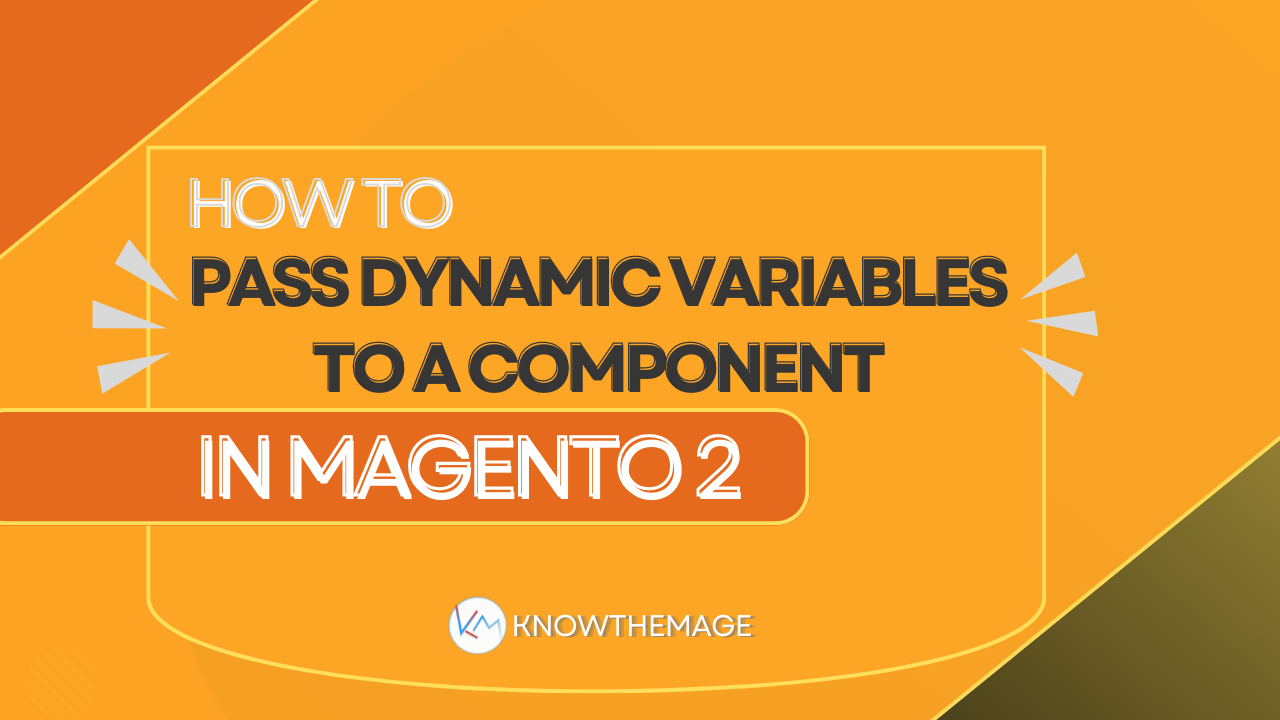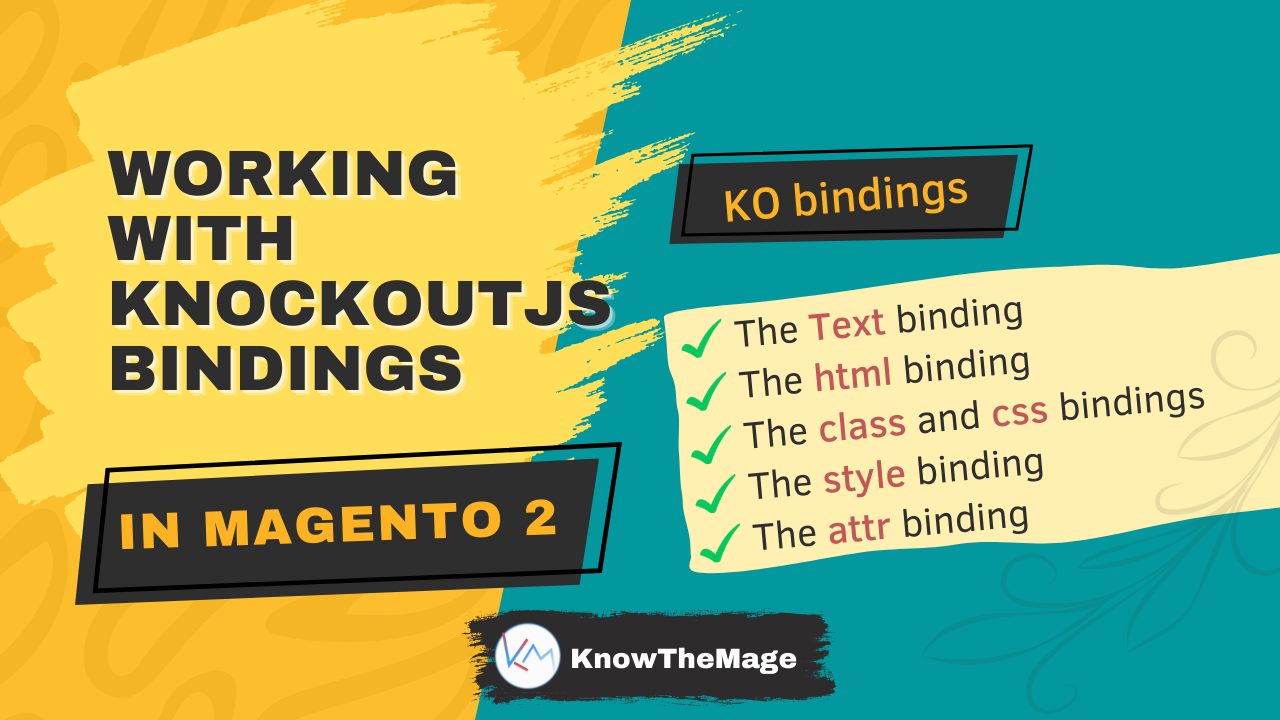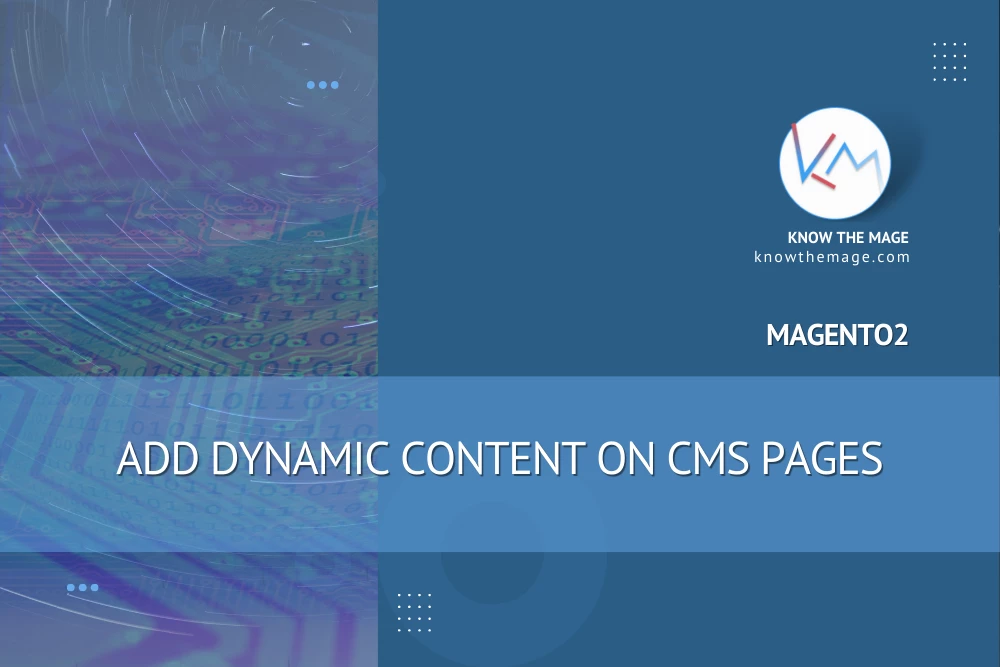How to create knockoutJS Observables in Magento 2
Today we will explore how to keep parts of a UI update automatically when related properties are changed.
How to pass dynamic variables to a component in Magento
Sometimes there is a scenario when we need to control the components display, customize the front-end texts or
Working with KockoutJS bindings in magento 2
Today we will explore how we can work with the bindings in knockoutJS. Let us first talk about
Editor's Choice
Discover the most outstanding articles
Popular Articles
Discover popular articles
Latest Posts
Discover latest articles
How to create knockoutJS Observables in Magento 2
Today we will explore how to keep parts of a UI update automatically when related properties are changed. To achieve this we can use
Arsalan Ajmal
- February 19, 2023
How to pass dynamic variables to a component in Magento
Arsalan Ajmal
- February 10, 2023
Working with KockoutJS bindings in magento 2
Arsalan Ajmal
- February 2, 2023
How to use knockout in a simple component in Magento
Arsalan Ajmal
- January 25, 2023
How to create knockoutJS Observables in Magento 2
Today we will explore how to keep parts of a UI update automatically when related properties are changed. To achieve this we can use
Arsalan Ajmal
- February 19, 2023
How to pass dynamic variables to a component in Magento
Arsalan Ajmal
- February 10, 2023
Working with KockoutJS bindings in magento 2
Arsalan Ajmal
- February 2, 2023
How to use knockout in a simple component in Magento
Arsalan Ajmal
- January 25, 2023
Magento2 How to create a custom command
To get started with the custom command, first create a type with name Magento\Framework\Console\CommandListInterface to define the command options. Vendor/Module/etc/di.xml : Next create a
Arsalan Ajmal
- July 5, 2022
Magento2 – How to Get Country Name Using Country Code
Arsalan Ajmal
- March 7, 2017
Magento2 How to Get Country Code Collection
Arsalan Ajmal
- March 7, 2017