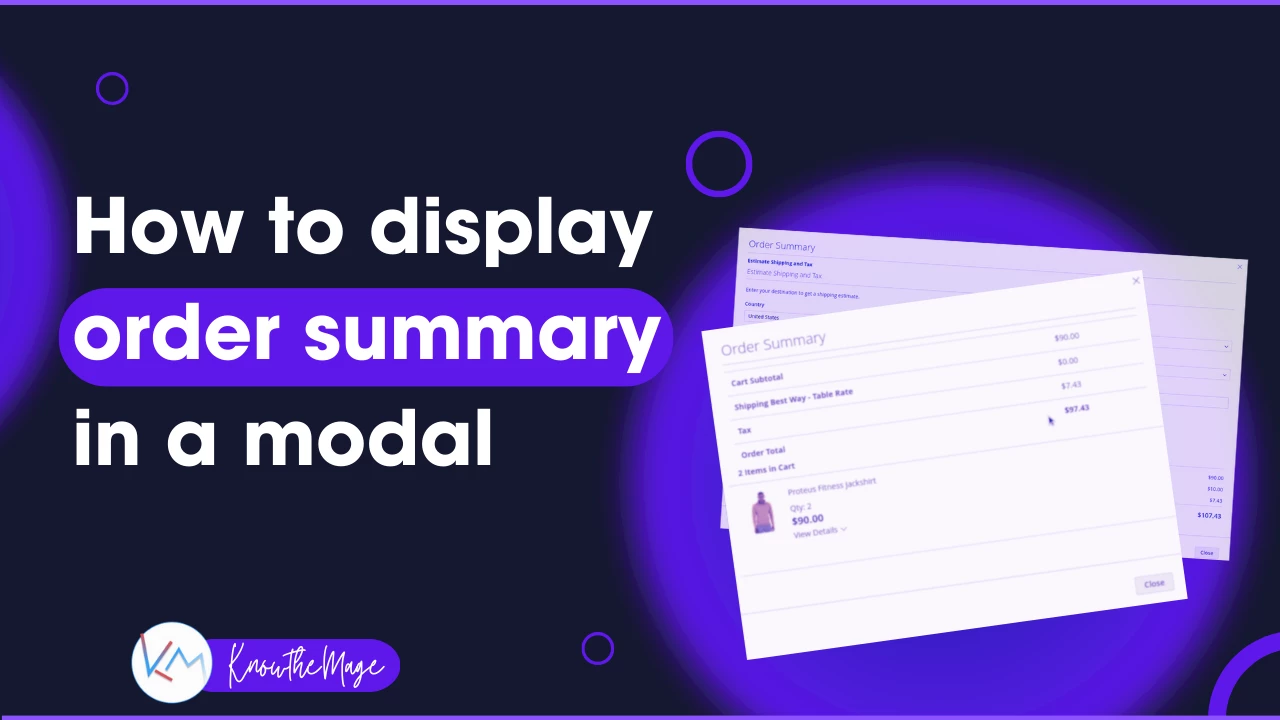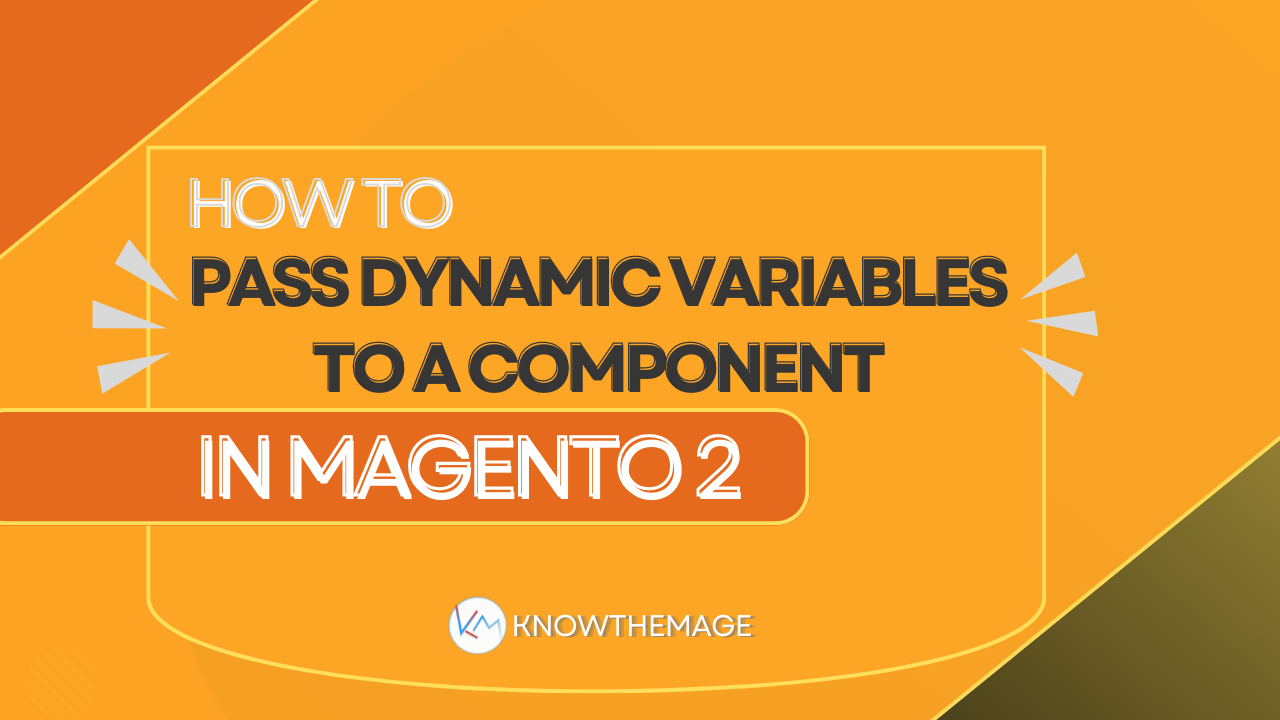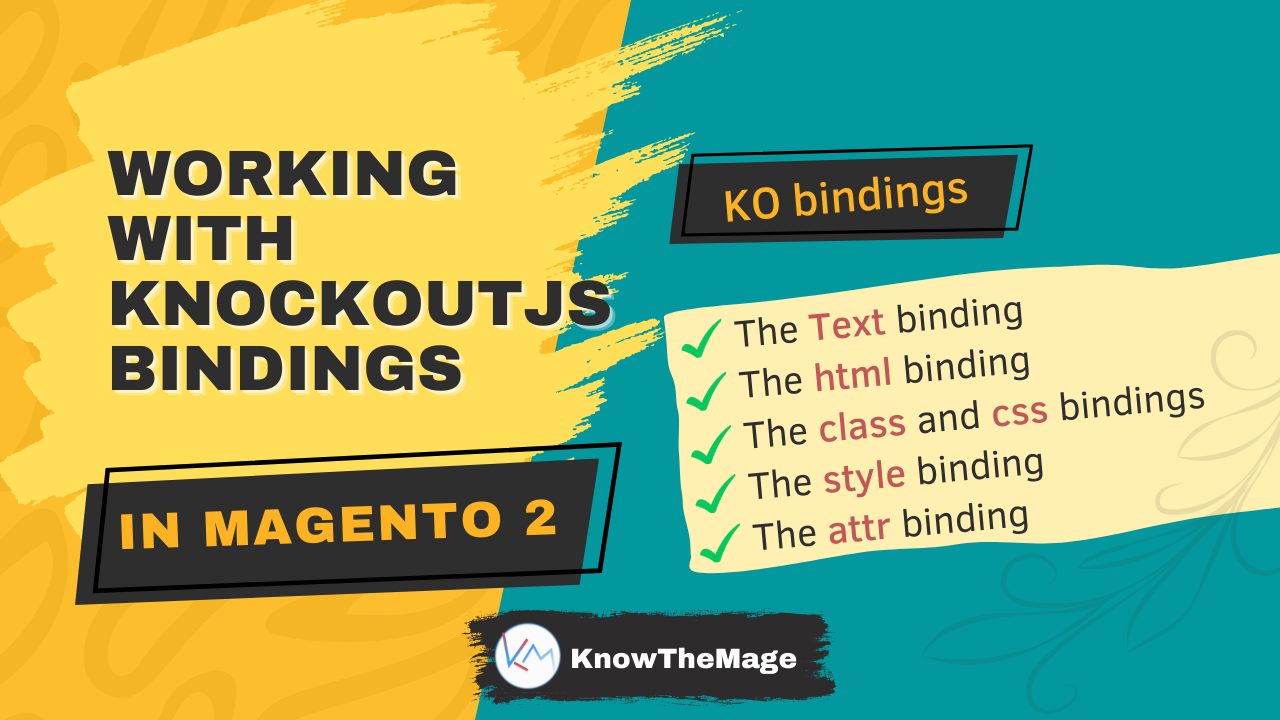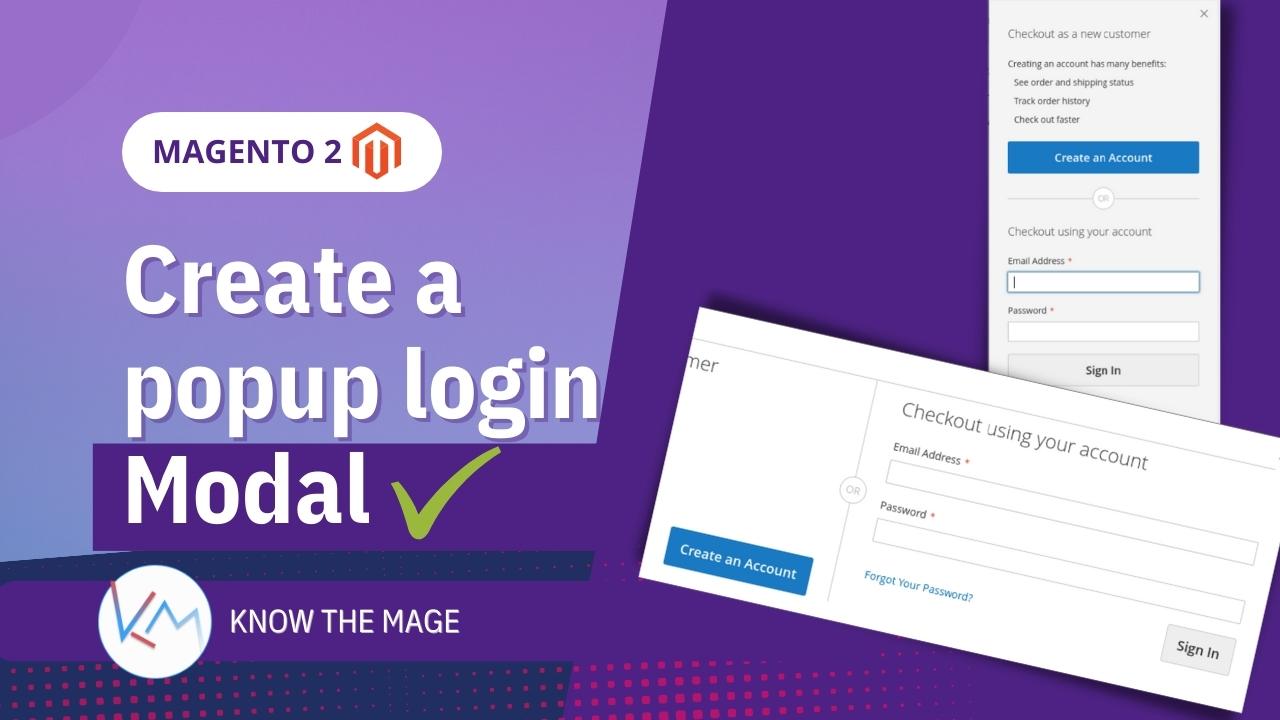How to display order summary in a modal in Magento 2
Today we will discuss about customizing the order summary. We will enhance the appearance of order summary on both cart and checkout pages by displaying it within a
How to add a custom button to minicart in Magento 2
To create a custom button inside minicart we need to first take a look inside vendor/module-checkout/view/frontend/web/template/minicart/content.html template file: So according to the template file there can be 2
How to create knockoutJS Observables in Magento 2
Today we will explore how to keep parts of a UI update automatically when related properties are changed. To achieve this we can use those related properties as
How to pass dynamic variables to a component in Magento 2
Sometimes there is a scenario when we need to control the components display, customize the front-end texts or customize the element classes, and all controlled from admin section.
Working with KockoutJS bindings in magento 2
Today we will explore how we can work with the bindings in knockoutJS. Let us first talk about bindings. 1. The text binding The text binding causes the
How to use knockout in a simple component in Magento 2
Hey fellows, today we will discuss how we can create a simple component and use knockout with it in Magento 2. For simplicity we will create it at
Add a tab in customer dashboard in Magento 2
Customers can manage and view their activities from account dashboard. The customer dashboard consists of several sections like “My Accounts”, “Orders” and “addresses” etc. Sometimes a store owner
Create a popup login modal in Magento 2
Today we will talk about customizing the magento login functionality. We can make it more easier and quicker for customers to login to the website directly from same
Display Net amount to the order totals in Magento 2
Today we will talk about adding a custom field between the order totals. This field calculates all totals except the tax amount. We call this field as Net
Create a Custom GraphQl in Magento 2 – Part 3: Simplify query and mutations
In recent posts we discussed about creating a simple query and mutation. We used query to read the posts from posts table and mutation to create or update
Create a Custom GraphQl in Magento 2 – Part 2: How to create and use mutation
Earlier we talked about creating and reading the posts using query. Today we will discuss creating new posts using Graphql. To learn more about creating query in graphql,
Magento2 How to create a custom email template
Creating an email template is simply a 2 step process: Creating and defining email_templates.xml config Creating the email template inside module view directory. Step 1: Go a head